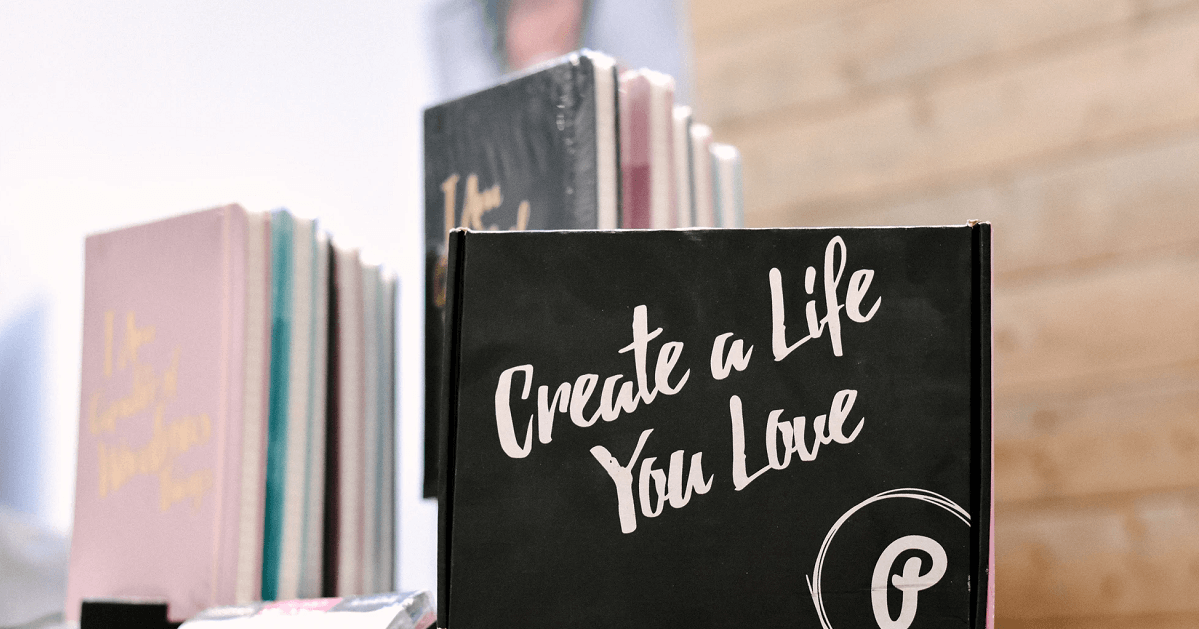Click the Play Button!
Help is always one Play Button Away!
Help is always one Play Button Away!
Getting Started . . .
-
Add your Social Media Links | click on myCARD once you log in and scroll down to add all your Social Media Links
-
Pick 3 Hotlinks | These are links you want to be sure visitors check out. Copy & Paste them in on your Info Section and add a label!
-
Spice Things Up with Content | You have a Content Tab that is free with your account. Name your tab and then paste in as many links to it as you want. You can even update the images, titles, and descriptions for your links! Share everything important to your business including videos, blog posts, products, and more. Anything you can link to, you can share with myCARD!
-
Check out our FREE #grabmyCARD tools | Add myCARD to your phone home screen and as your bio-link on your social media pages. We even have a few email signatures ready for you. Oh yeah, we didn't forget anything!
Using myCARD for Non-Profits
Look for Share Tools in your left navigation for all the ways to distribute myCARDS from JustMy. Here are 3 quickies!
Add to Your Phone Home Screen!
Your business card is always ready to share, even if you aren't meeting in person!
Post Your Card to Social Media
This you can do right now! Use the #grabmyCARD hashtag and we might join in the sharing!
Using Desktop Email?
Add myCARD to your email signature and boom! Everyone gets your Card!
The Perks of Pro
Upgrading to Pro for Non-Profits includes Customized Style, Custom Tabs, a Brand Video, a Banner Ad, and more perks coming soon. The video will show you how to update these items. Look for the Play Button on the Style, Add-Ons, and Content Hub pages for more details.
- Customized Style | Use the Style Link in the Navigation Bar to edit your Style options. If you are using a background image, the suggested size is 630 x 1200 pixels and 75 dpi.
- Custom Tabs | Create your Tabs and drop in your content by going to the Content Hub link in your navigation.
- Add-On's | The Add-On Link in the Navigation area is where you add your Brand Video, Upload your Banner Ad, and drop in your Facebook Pixel if you are using it!
Manage Your Team
Adding Team Member Cards, click on the Admins tab. Non-Profits get 10 cards included with their upgrade.
- Drop-in their email address and press enter to invite them to the team
- Your staff will receive a welcome email so that they can grab their card and start using it! We'll help you out by sending them tips on how to use the card also!
- You can edit everything before the sign up such images and contact info.
- Team member cards have the option of adding their own social media or inheriting your brand social media
- They can add direct phone numbers, fax, mobile, after-hours, etc
- Team member cards also include their bio, photo, and title/position.
- We even included a calendar link to make booking appointments easy for your staff that books appointments!
- Don't worry, when you add content to your brand card it automatically updates to your team member cards!
Note About Teams!
Teams is currently in Beta mode. The #FunCrew of #JustMy will set your team for free while we complete the updates. Email jr@justmycities.com to get your team cards set-up!
In-Kind Media Sponsorship
Do you have an event coming up? Hit up our Co-Founders, we would love to help! Email jr@justmycities.com or duy@justmycities.com and tell them a little about your event! Be sure and include your contact information and as many details about your event as possible! Here are a few ways we help!
- Interview Campaigns | Share your success stories and testimonials with the goal of bringing more awareness to your organization and your upcoming event!
- Behind the Scenes count-downs | Short videos that we share, your sponsors share, and you share to help increase ticket sales for your event!
- Video Sponsorship Packages | We want to help you pay for your event by helping you get more sponsors! myCARD & Video presentations from JustMy are perfect for this.
- Social & Community Event Promotions | We help you create and share content to bring more awareness to your events!
- In some cases, on-location coverage | For larger events, we love to be on-location to help share the excitement on social media and to collect content to help you with your next event.
- And Recap Videos | These videos are a great way to thank everyone involved. In some cases, they can be used to make a last request for donations or to sell left-over items from your event.
myCARD | Non-Profit Edition LookBOOK
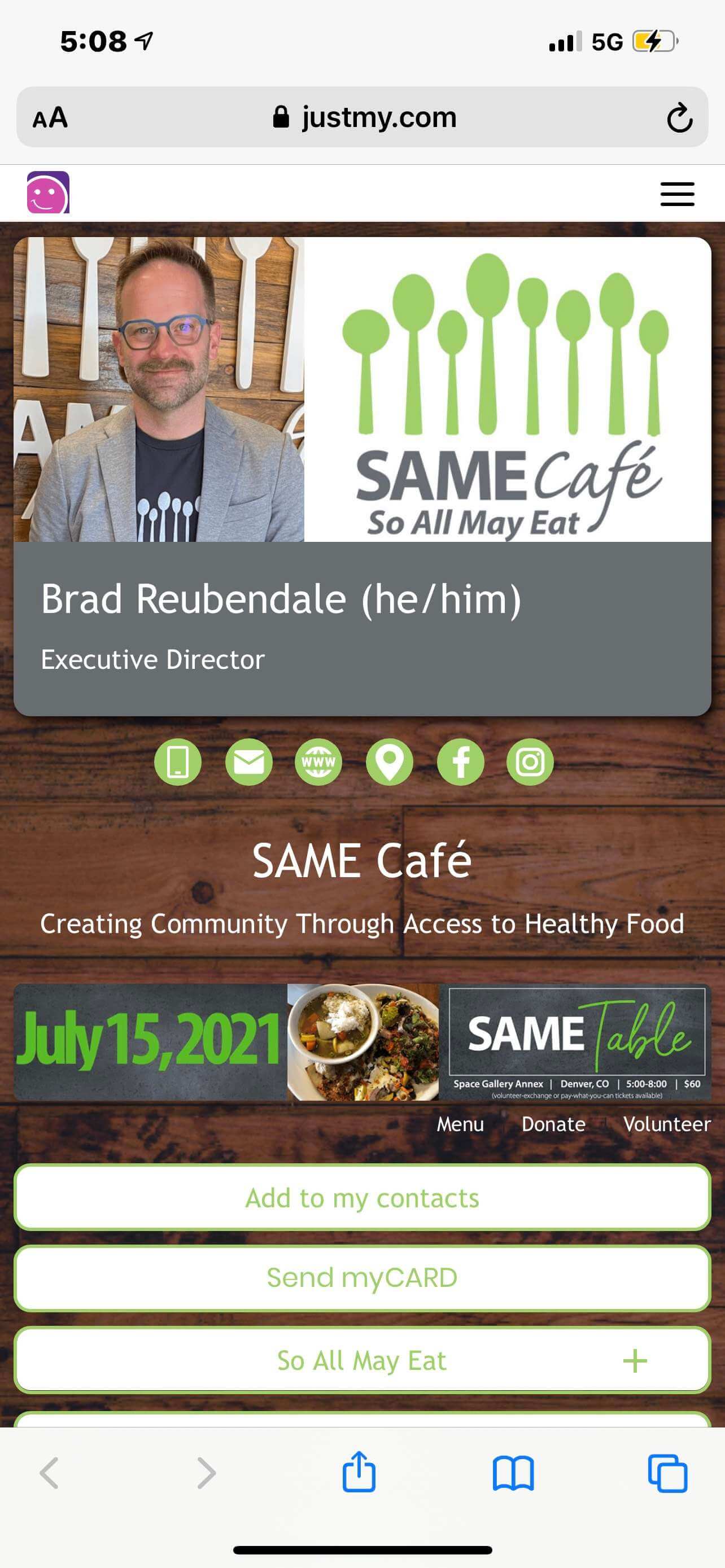

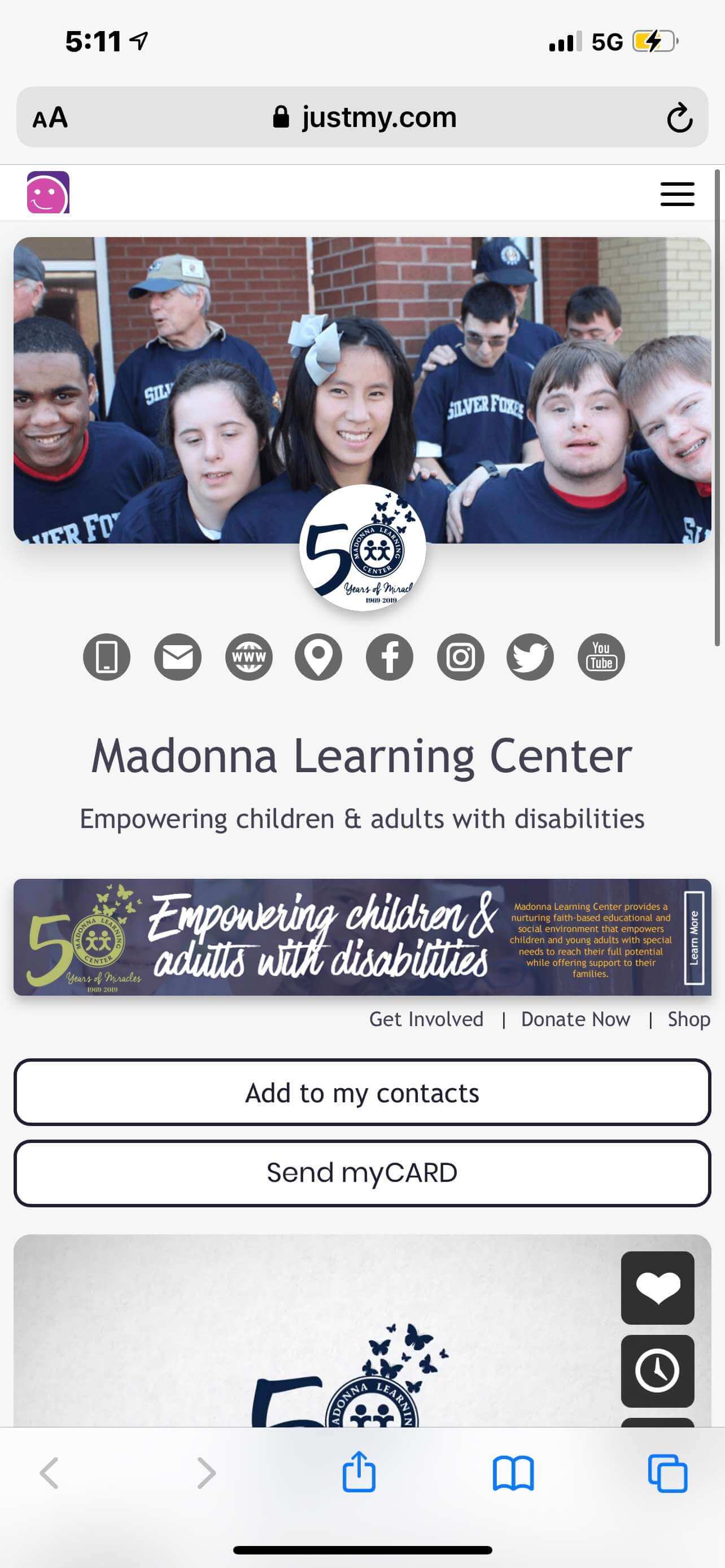
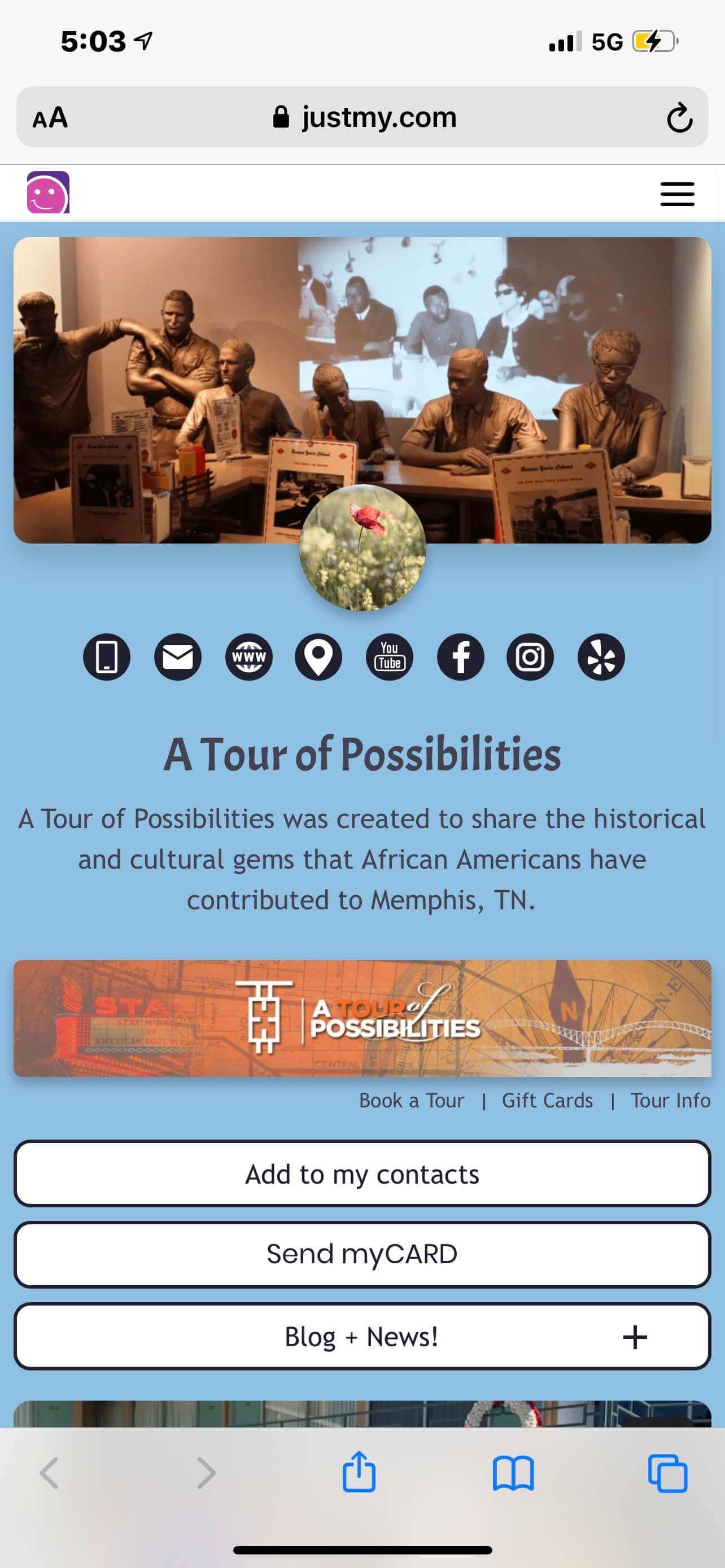

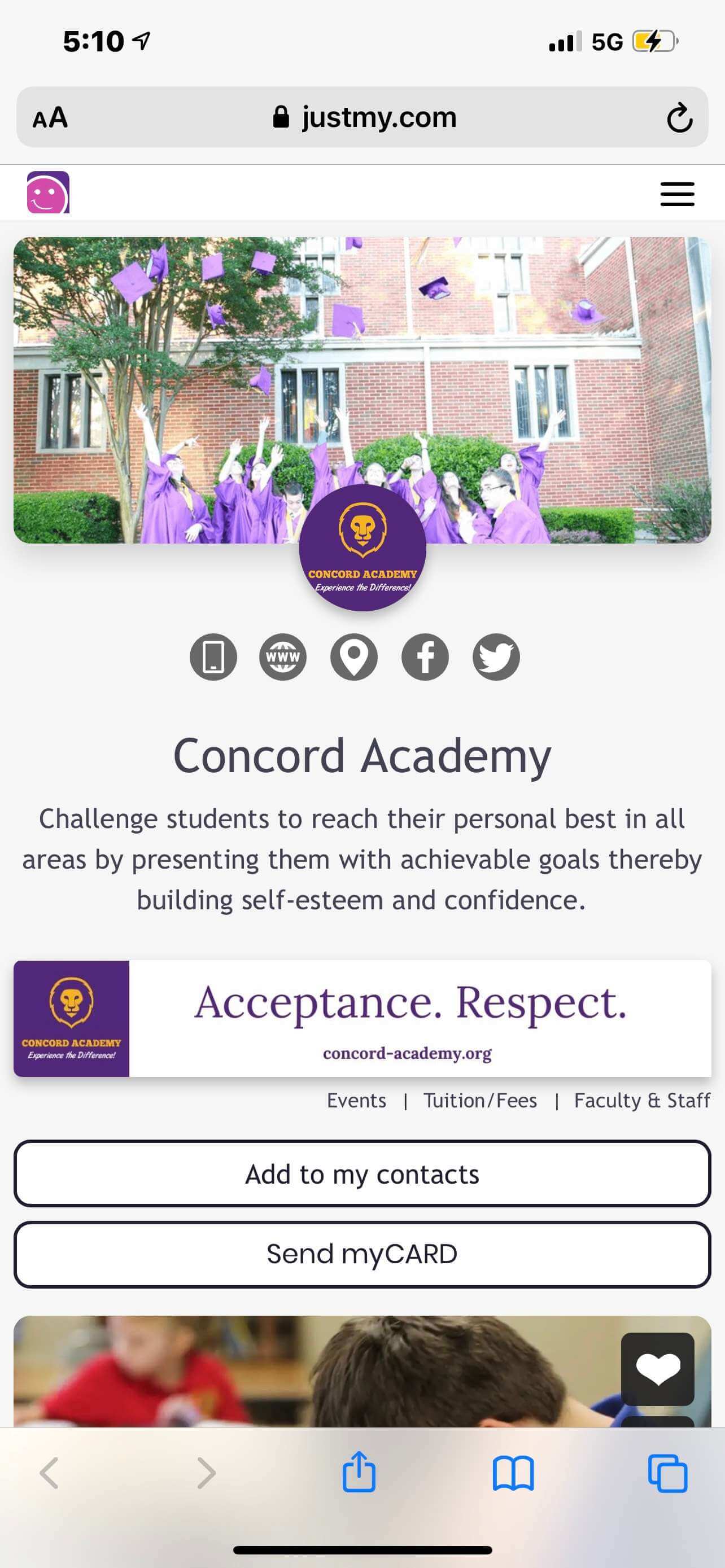
Message from the Co-Founders
The last couple of years have created unprecedented challenges for local businesses and non-profit organizations. One thing we know for sure now is that we all need each other more than ever before. Working together as a community can help make the worst of times better for everyone. Covid-19, Race Relations, and the Economic Impact that resulted has hit many non-profit organizations hard. At JustMy, we are building tools to help non-profits and businesses thrive. We aren't doing this alone, we are doing this with you and your community. Using myCARD is not just about helping you introduce yourself, it's about coming together and helping each other grow, real goals, and thrive.
We aren't done yet with JustMy, in fact, we have a lot of work to do. As you use myCARD and other services from JustMy, help us grow by introducing us to other business owners and non-profit organizations! Let us know when we can help you with events and sharing your message. We are going to do everything in our power to help you get more volunteers, more donations while giving you tools to cut your operational cost down. We are here for you!
Let's #BeAmazing Together
JR Robinson | CEO & Co-Founder
Duy Nguyen | President & Co-Founder